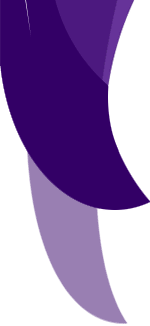|
Namaskar,thanks for visiting my site.
Mahaweb uses Kiran fonts which can be downloaded here.
NOTE: You will need winzip software to unzip the downloaded file. HOW TO INSTALL FONTS
FIRST WAY
1)Save kiran.zip into a Temp folder such as c:\temp.
2)Extract all the files using Winzip or any unzip utility.
3)Open Control Panel and Double-Click on Fonts Icon, it will open up Fonts folder.
4)From File Menu Choose install New Font.
5)Give the correct path where you extracted the files (eg c:\temp).
6)Select All Fonts and Press OK.Now your fonts are installed on your PC.
7)Now open http://mahaweb.tripod.com If can't see the fonts
Right click the mouse->choose Encoding->User Defined
8)Then too if you face problems please mail me.
9)If you have download problems please notify it to the author of the fonts.
SECOND WAY
1.Download the fonts in any folder.(eg. c:\temp)
2.Extract the fonts directly into your windows-fonts directory (Normally c:\windows\fonts)
3.This minimises the few steps specified above.
4.Please note that this step extracts 2 word files in your fonts directory.Hence this step is generally not recommended. Click here to download marathi fonts
Click here to Winzip software
|